As competition grows on YouTube, creators are turning to AI to stay ahead. From video ideas and scripting to editing and SEO, AI is transforming how content is produced and promoted in 2025.

📖 1. ChatGPT for Video Scripting
ChatGPT helps creators brainstorm and write full YouTube scripts in minutes. You can generate engaging introductions, video outlines, or full tutorials with a simple prompt.
Example Prompt: “Write a 5-minute script on how to use Notion for productivity in 2025.”
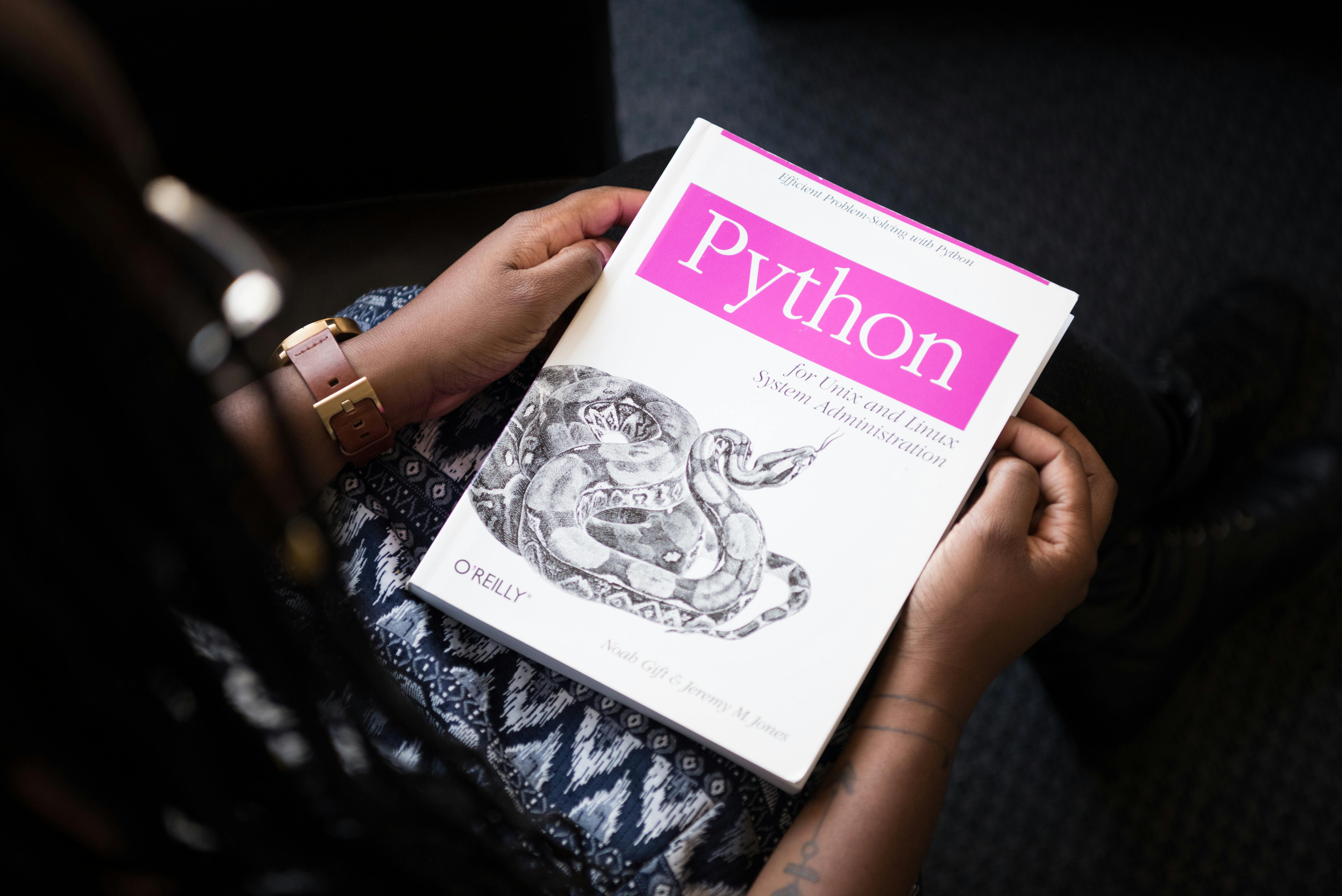
📹 2. Pictory – AI-Powered Video Creation
Pictory transforms text or blog posts into videos. It’s perfect for faceless YouTube channels and saves hours of manual editing.
- Turn blog content into YouTube videos
- Add AI voiceovers
- Generate captions automatically
📼 3. Descript – Text-Based Video Editing
Descript allows creators to edit video and audio by simply editing the transcript. Delete a sentence, and it’s removed from the video.
It also offers filler word removal, screen recording, and voice cloning features that save creators countless hours of editing.

🔍 4. vidIQ and TubeBuddy – AI for YouTube SEO
Both vidIQ and TubeBuddy use AI to analyze keywords, suggest titles, and even predict video performance. Their real-time insights help you optimize metadata and improve rankings on YouTube search.
- AI-powered keyword suggestions
- Title and tag optimization
- Competitor analysis
📸 5. Canva and Visme – AI Thumbnail Design
Your thumbnail is your first impression. Tools like Canva now offer AI-enhanced design suggestions, image background removers, and font pairing assistance to create scroll-stopping visuals.
You can also auto-generate text overlays and adjust layouts based on click-through data.

📲 6. Opus Clip – Short Video Repurposing
Opus Clip uses AI to automatically extract viral short clips from long videos. Ideal for YouTube Shorts, Instagram Reels, or TikTok.
- Detects highlights and hooks
- Applies captions and jump cuts
- Formats for multiple platforms
📊 7. Synthesia – Create AI Avatars & Voiceovers
Synthesia lets you create videos using AI avatars and voiceovers without needing a camera or microphone. Great for tutorials, explainer videos, and multi-language content.
Choose from hundreds of avatars or create your own custom AI presenter.